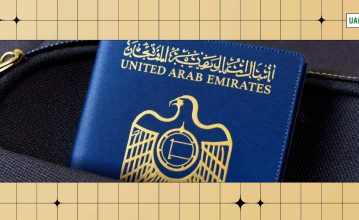No matter if you are living, working, or visiting the United Arab Emirates (UAE), you will require to know how to download visa copy UAE to carry with yourself.
Visa copy comes in handy for official procedures like Emirates ID renewal, traveling, bank account opening, or sponsorship application.
The best news is downloading a UAE visa copy is simple and quick if you are doing it through the right sources and procedures.
In this ultimate guide, we are going to instruct you on everything you need to know about downloading your UAE visa copy online, including visa categories, and government portals.
Why You Need a Copy of Your UAE Visa
Your visa copy UAE is a legal document validating your country status. The following are some of the reasons you will need it:
- For Emirates ID renewal or application
- For job change or sponsorship
- For visa cancellation or renewal
- For immigration and overseas traveling
- For tenancy agreement, bank, or health insurance
Having a digital and printed copy handy always proves useful.
UAE Visas That You Can Download Copies Of
- Tourist Visa
- Residence Visa
- Employment Visa
- Visit Visa
- Investor/Partner Visa
- Family Visa
- Freelancer or Golden Visa
Step-by-Step Guide to Dubai visa Download Copy Online

Know how to download visa copy UAE depends on where your visa was issued. UAE visas are issued by two central bodies primarily:
- Federal Authority for Identity and Citizenship (ICP) – for visas printed in Abu Dhabi, Sharjah, Ras Al Khaimah, Ajman, Fujairah, and Umm Al Quwain.
- General Directorate of Residency and Foreigners Affairs (GDRFA) – for visas printed in Dubai.
Split it by issuing authority:
Method 1: Download UAE Visa Copy from ICP Website
(For Abu Dhabi, Sharjah, RAK, Ajman, Fujairah, and Umm Al Quwain)
· Step-by-Step Process:
- Launch the official ICP website: icp.gov.ae
- Click “Smart Services” > Choose “File Validity”
- Enter your passport number, passport type, nationality, and date of birth
- Enter CAPTCHA and click Search
- If visa details are displayed, you can print or download the visa copy
· Alternative:
Use the UAEICP mobile app, available for download on Android or iOS. Login with your UAE Pass or Emirates ID and see/download your visa.
Method 2: Download Dubai Visa Copy via GDRFA Portal
((For visas issued in Dubai))
· Step-by-Step Process:
- Open the GDRFA website: gdrfad.gov.ae
- Go to “Services” > Select “Residency Inquiry” or “Visa Status Inquiry”
- Fill in mandatory details (Emirates ID number, passport number, or visa number)
- Click Submit
- Your visa information will be displayed, with the option of download or print the visa copy
· Mobile Application Option:
Download the GDRFA-Dubai App from Google Play or App Store. On login:
- Select “My Services”
- Select “Residency” or “Visa”
- Download and see your copy of e-visa
Conditions to Check and Download Visa Copy

You would have the following information before downloading your visa copy:
- Passport number
- Date of birth
- Nationality
- Visa file number (optional but useful)
- Entry permit or UID number (optional)
How to Obtain a Copy of Your UAE Employment Visa
Your employer would have applied for your visa on your behalf if you are employed in the UAE. To obtain a copy:
- Request your HR or PRO (Public Relations Officer) to provide you with a scanned version.
- Or, log in at:
- ICP website or app (if you are abroad)
- GDRFA website or app (if you are based in Dubai)
- Your Emirates ID or passport will be utilized for downloading and obtaining the copy of the visa.
UAE Tourist Visa Copy Download

Tourist visas are typically processed by:
- Airlines (such as Etihad, Emirates)
- Travel agencies
- UAE hotels
- Family members or relatives as sponsors
To download the visa:
- Call the sponsor or agency who submitted the visa.
- Or log into the concerned airline’s visa tracking portal:
- Emirates Airlines: emirates.com
- Etihad Airways: etihad.com
- DNATA or VFS Global, if there is a case
- Enter your passport number or visa application number to verify and download the visa.
Check UAE Visa Status Before Download

It’s always best to check your visa status before downloading in an effort to know if your visa is still active or not.
ICP Visa Check:
- Go to smartservices.icp.gov.ae
- Enter passport number and other information
- Check visa is active, in process, or expired
GDRFA Visa Check:
- Go to gdrfad.gov.ae
- Click on “Track Your Application” or “Visa Status” options
How to Update or Reprint Visa Copy
Once your visa has expired or been lost:
- In the case of the expired ones: Go to a typing center or renew online on ICP or GDRFA websites.
- In case there are copies lost: Use the same reference number or log in to print again from the official sources.
- You may be required to pay for downloading some forms of duplicate visa documents.
UAE Visa Copy Downloading FAQs
Here are a few questions that others have asked to have a much clearer idea about UAE visa copy downloading, that you might find helpful for you.
Yes. On the ICP and GDRFA websites, your passport number and personal information are enough to get visa records.
Yes. It is free to download or access your visa copy on government websites.
A copy of the printed or electronic visa can be allowed at border stations, but don’t ever forget carrying your original passport.
Contact your sponsor, employer, or visa-issuing authority. Otherwise, visit the closest Amer Center (Dubai) or ICP service center for assistance.
Yes. A photocopy of an existing valid visa is among the things you must bring when applying for or renewing your Emirates ID.
Getting Your Visa!
Having a photocopy of your UAE visa is a quick and simple thing you can do which can prove to be helpful time-saver in completing official forms, renewal, or travel.
However you plan to stay, temporarily to travel around or just to live, it is simple, secure, and free to get your visa from online through the ICP or GDRFA websites.
Always have a hard and soft copy of your visa. In case you forget, call the authorizing body or your visa sponsor to assist you in retrieving it.
More Resources: